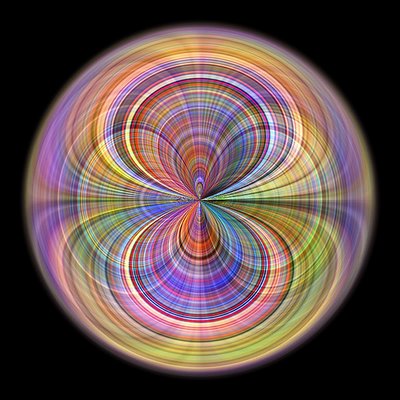
This one is for the Photoshop buffs out there. Bluewave posted this awesome picture on flickr and then helpfully explained how it is done:
First I chose a colourful image. I then horizontally motion blurred it, applied extra contrast and sharpness and ran the "amazing circles" procedure. Next, I copied the result, rotated it through 90 degrees, colour inverted, and applied an overlay layer blend. Lastly I selected the background, feathered, and changed it to black.
Whatever that means.

0 comments:
Post a Comment